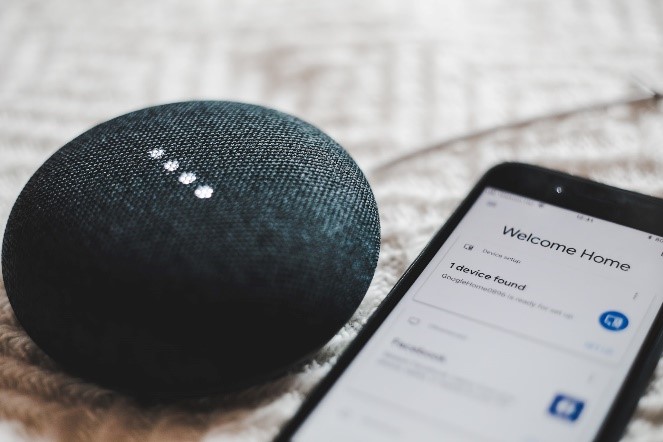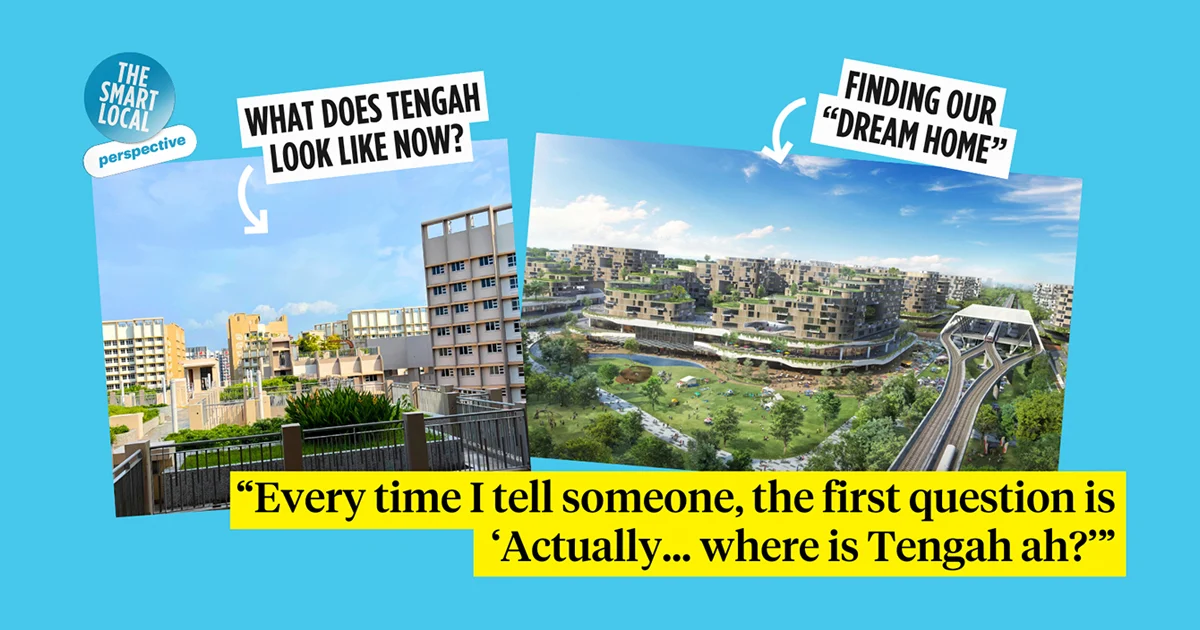From robot vacuums to apps that can control lighting, it seems that almost every household has a smart device these days. While such gadgets can provide us with a lot of convenience, planning your own Smart Home can be daunting. Here’s a list of easy-to-use devices to get you started on living smart!
1. Smart Locks

Smart locks can be installed on your front door, metal gate, or even letterbox. Depending on your needs, you can unlock your door in seconds with a passcode, fingerprint, RFID-enabled tokens, and/ or voice recognition.
Say goodbye to fumbling for keys when in a hurry, or having to replace an entire lock due to misplaced keys! You do have to rememberto change the batteries when they run low, though, or you’ll risk getting locked in (or out) of your own home.
2. Robot Vacuum Cleaners

A robot vacuum can sweep, clean, and even mop to free up more time for you to work, hang out with the family, or simply binge on your favourite TV series. Unlike us, this gadget doesn’t tire and can be programmed to vacuum every day of the week to give you sparkly clean floors.
3. Smart Lights

Beyond turning the lights on/ off, the mobile app for smart lights lets you adjust the bulb brightness and colour to cater to the activity or occasion. Having a romantic home cooked dinner? Simply switch the setting to get warm lighting. Need a bright working space on a gloomy day? White lights will do the trick.
Smart lights are available as lightbulbs, LED strips and ceiling lights, making them a versatile option for all households.
4. Smart Speakers
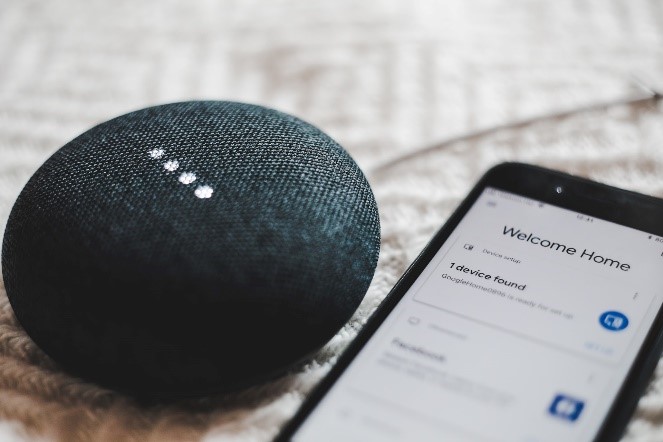
More than just audio devices, smart speakers come integrated with a Digital Assistant i.e. voice command feature that enables you to play music, set reminders, timers, conduct Internet searches and manage your calendar – all with one device! To top it off, these can also give you access to all your smart devices. From activating your robot vacuum cleaner to unlocking the door for your visitors while you’re attending to another task, the possibilities are endless.